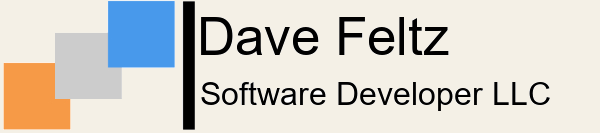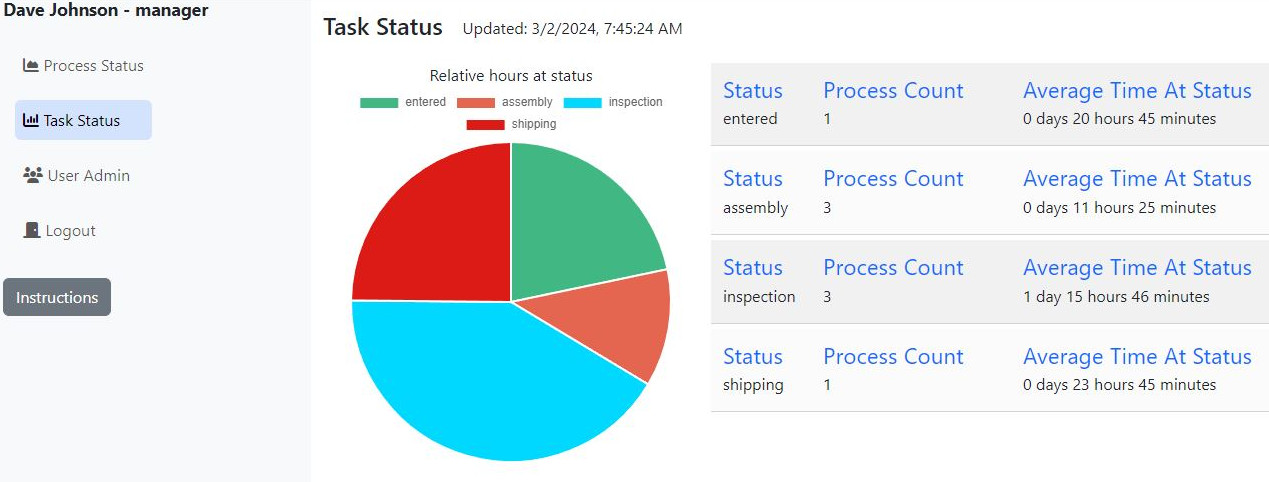Workflow automation software manages and tracks status for multi-step business processes. Some of the benefits of workflow automation include gains in efficiency and speed, reducing tedious, repetitive work and errors, while providing valuable real-time feedback about the status of your business processes. It frequently eliminates the need to manually send status and to copy and paste information between different software applications.
Workflow automation software is most useful when a business process contains an “item” that moves through multiple steps with multiple employees fulfilling specific roles within the process. For example, a business process might begin with an order entering the system, then transition through several steps to build the ordered item, conduct quality inspections, package the item for shipment, deliver the item to the shipper, and finally invoice the buyer, with some of those steps fulfilled by a different employee.
Workflow automation software keeps track of and provides feedback for each of those steps and each employee sees a task list and item status that is applicable to his or her role and has available the information and functions needed to fulfill that role.
How Workflow Automation Software Works
Most workflow automation applications consist of a dashboard screen that is customized to each user’s assigned role. For example, a manager’s dashboard may show real-time feedback status of each item in the process while the employees responsible for packing for shipment will only see a task list of items ready to package. In order to improve efficiency and reduce the possibility of information overload each user role’s dashboard would be limited to only the information needed for that role and the work assigned to that employee.
Usually each user role will only have access to the functions needed for that role. For example, an employee responsible for packing an item for shipment would likely have access to the shipping label generation functionality while an employee responsible for entering a new order would be limited to the new order creation screens.
Workflow applications typically include automatic assignment functionality to help employees know what they need to do next and to distribute the workload efficiently. Let say we have two employees responsible for packing for shipment. Employee A has 2 items in his queue waiting for his attention and employee B has only 1 item in hers. So, the next item ready for packaging would automatically be assigned to employee B. If employee A reaches a point where he has less pending items than employee B, the software could move items from employee B to employee A to balance the work load for maximum efficiency.
As each step in the process is completed, the item automatically moves to the next step and the dashboards of all employee roles updates with the item’s new status within the process and current employee assignment.
Workflow Automation Software Construction & Deployment
Although Workflow automation software can be built and deployed on almost any platform, cloud technologies tend to be better because the software is located on a server and accessed by a web browser enabling data sharing between users and eliminating the need to install software on machines and devices.
Workflow applications can easily be built on technologies commonly available on most web servers so special hosting packages are not needed. Just a basic web hosting platform, such as those from Godaddy, Hostmonster, Just Host, etc. will usually work fine.
Pages and modal dialog boxes are typically built on a responsive framework to ensure they automatically resize and work with any device that has a web browser, including desktops, laptops, & mobile devices.
Workflow Automation Software Cost
Workflow automation software must be customized to each business’s unique processes so there isn’t a single price. Like all custom software cost will depend on the individual requirements of the application being built. Two things that have a major impact on cost are the number of steps in the business process and the number of unique employee roles. Also the software developer implementing the application along with the techniques and technologies used has a major impact on cost.
A small, efficient development company employing agile development processes and an efficient business model, such as Dave Feltz Software Developer LLC, typically can build a workflow automation application for a cost significantly less than you might think. Because of the positive impact workflow automation software can have on a business’s bottom line, a substantial return on investment is the typical result.